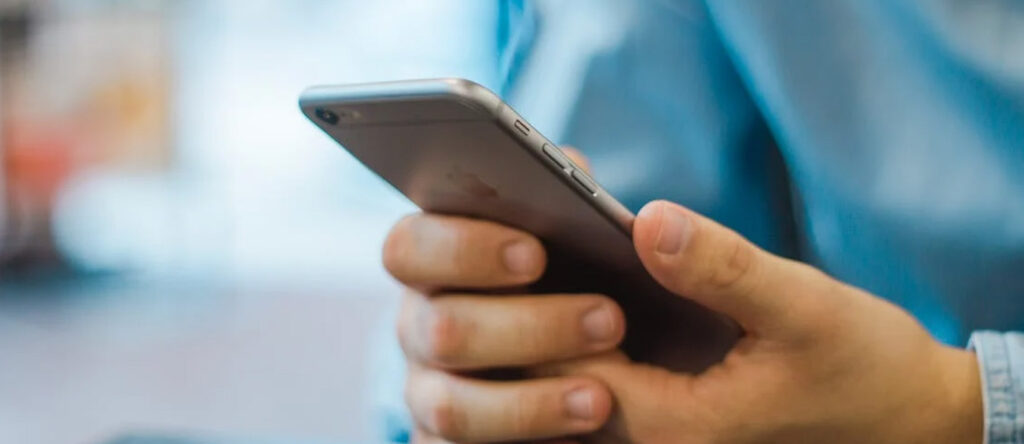Are you a Du subscriber in the UAE?
Keeping track of your mobile usage and credit is essential to stay supplied.
Fortunately, checking your Balance and data online with Du is easy, but if something needs to be fixed, there are ways to troubleshoot common issues.
Read on for everything you need to know about how to check your Balance or remaining data with Du online!
Methods to Check Du Balance and Remaining Data
You can check your Du balance and remaining data online using several methods, such as:
A. Via Du Website
It’s easy to check your Du balance and data remaining through the Du website.
Just follow these steps:
- Step 1: Go to the Du website at du.ae
- Step 2: Click on the “Sign In” button at the top right-hand corner of the screen
- Step 3: Enter your username and password to log in to your Du account
- Step 4: Once you’re logged in, click on the “My Account” tab at the top of the page
- Step 5: You will now see your current Balance and remaining data on the “Overview” page.
You must register for an online account with Du to access your Balance and data usage.
If you haven’t already done so, click the “Register” button on the sign-in page of the Du website.
It’s important to keep this in mind!
B. Via Du App
Checking your balance and data usage on the go is now simpler than ever with Du’s App!
Here are the steps:
- Step 1: Download the Du app from the App Store or Google Play Store
- Step 2: Open the App and log in using your Du account details
- Step 3: Once logged in, you’ll see your current Balance and remaining data on the App’s home screen.
The Du app lets you top up your account, manage subscriptions, and check your transaction history.
C. Via SMS Message
You can easily track your data balance for free by sending an SMS with “Rewards” to 1233.
Whenever you reach 75%, 85%, or 100% consumption of your data packages, they will notify you via SMS about how much usage is left in your package.
D. Via Shortcode Dials
You can easily check your data balance anytime by sending a text message with the words “Balance” to 1355.
Alternatively, you can dial *135# for free and get an instant update on your Balance.
Common Issues and Troubleshooting
While checking your Du balance and remaining data online is generally straightforward, you may encounter some issues.
Here are some common issues and how to troubleshoot them:
Issue 1: Can’t Access Du Website/App
If you cannot access the Du website or App, ensure your internet connection is stable.
If that doesn’t work, try clearing your browser’s cache or reinstalling the Du app.
If the problem persists, contact their customer service for help.
Issue 2: Inaccurate Balance or Data Usage
If you think the balance or data usage shown needs to be revised, start by ensuring no overdue payments or subscriptions have been taken out of your Balance.
If this doesn’t solve the problem and you still feel something needs to be fixed with your balance or data usage, contact Du’s customer service for further investigation.
Issue 3: Balance or Data Usage Not Updating
If your balance or data usage still needs to be updated, it may be due to a delay in Du’s system.
Wait for a few hours and recheck if the issue persists. If so, reach out to Du’s customer service team for help.
How to Recharge Du Postpaid Account Balance
There are numerous ways you can refill your du postpaid balance on your mobile phone, such as:
1. Online Quick Recharge
Recharging your mobile prepaid Balance is easy and convenient with an internet connection.
- Visit du’s official page > my account.du.ae > quick recharge
- Enter your mobile number and pay through the debit or credit card option.
2. Via Du App
The du App provides the advantage of setting up auto-payments to stay on top of your bills.
Furthermore, their free mobile payments feature is available for prepaid and postpaid users.
To enroll in this service, simply log in to the Selfcare account and enter your credit card details (MasterCard, VISA, or Diners Club).
Alternatively, you may register at any of du’s stores nationwide to use this convenient payment option.
3. Transfer by Bank
When transferring funds, kindly include our account and invoice reference numbers for confirmation.
- Bank Samba
- The account number: is 0005502560
- Swift code: SAMBAEAD
4. Payment by Phone
Call 155 and choose Option 1 to pay your cellular bill by telephone with a credit card.
Keeping track of your Du balance and data usage is essential for effective mobile management.
You can do so conveniently through the Du website or App, which provides real-time updates on your consumption.
If you need help with this process, contact customer service at Du immediately to avoid incurring charges due to overuse of your plan’s data allowance.
Reference:
- Dubai OFW | How to Check Du Balance – https://dubaiofw.com/how-to-check-du-balance/
- Du | Balance & Recharge Help Section – https://www.du.ae/personal/support-category?topicid=201600000005428&lang=&lang=en-US